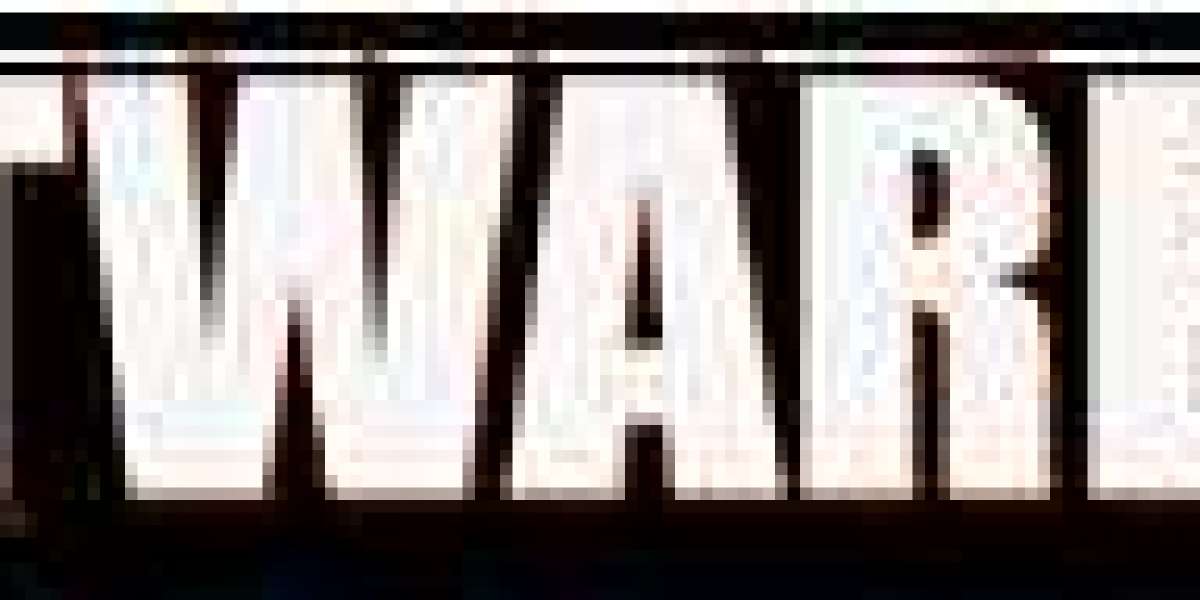When it comes to productivity software, Microsoft Office is a name that stands out. It offers a suite of powerful applications designed to enhance efficiency and streamline work processes. In this article, we will explore the features and differences between Microsoft Office 2016 Professional, Microsoft Office 2016 Professional Plus, and Microsoft Office 2019 Professional.
Microsoft Office 2016 Professional:
Microsoft Office 2016 Professional is a comprehensive suite of applications that includes familiar programs like Word, Excel, PowerPoint, Outlook, Access, and Publisher. This version is tailored for professionals who require advanced tools to create, edit, and manage their documents, spreadsheets, presentations, emails, databases, and publications.
With Microsoft Office 2016 Professional, users can leverage features like real-time collaboration, improved version history, enhanced data analysis in Excel, and a more refined user interface. This version offers extensive customization options and supports integration with other Microsoft services, such as OneDrive and SharePoint.
Microsoft Office 2016 Professional Plus:
Microsoft Office 2016 Professional Plus encompasses all the features of Microsoft Office 2016 Professional while also including additional tools and capabilities. This edition is primarily targeted towards larger organizations and enterprises that demand advanced security, collaboration, and management features.
In addition to the core applications found in Microsoft Office 2016 Professional, Microsoft Office 2016 Professional Plus offers advanced communication tools like Skype for Business, which allows users to conduct online meetings, conference calls, and instant messaging. It also provides enhanced information protection through features like Data Loss Prevention (DLP) and advanced eDiscovery.
Microsoft Office 2019 Professional:
Microsoft Office 2019 Professional is the latest version of the suite, succeeding Microsoft Office 2016. It includes all the core applications found in the previous versions, with several improvements and new features. This edition is designed to provide users with modern and efficient tools for their productivity needs.
One notable enhancement in Microsoft Office 2019 Professional is the focus mode in Word, which minimizes distractions and improves concentration while working on documents. It also introduces new functions and chart types in Excel, making data analysis more powerful and intuitive. Additionally, PowerPoint benefits from enhanced inking features and seamless integration of multimedia content.
Comparison:
When comparing Microsoft Office 2016 Professional, Microsoft Office 2016 Professional Plus, and Microsoft Office 2019 Professional, it's essential to consider the specific requirements of your organization or personal needs. Microsoft Office 2016 Professional offers a robust set of features suitable for professionals, while Microsoft Office 2016 Professional Plus provides additional communication and security tools for larger enterprises.
On the other hand, Microsoft Office 2019 Professional introduces several productivity improvements and new features that enhance the user experience. However, it's worth noting that Microsoft Office 2019 is available as a one-time purchase, while Microsoft Office 365 offers a subscription-based model with regular updates and additional cloud-based services.
Conclusion:
Microsoft Office remains a leading productivity suite, empowering individuals and organizations to achieve more with their everyday tasks. Whether you opt for Microsoft Office 2016 Professional, Microsoft Office 2016 Professional Plus, or Microsoft Office 2019 Professional, you'll have access to a comprehensive set of applications tailored to meet your specific needs.
Remember to choose the version that aligns with your requirements, considering factors such as advanced features, collaboration tools, security measures, and pricing models. With Microsoft Office, you can enhance productivity, streamline workflows, and unlock your full potential in the digital world.