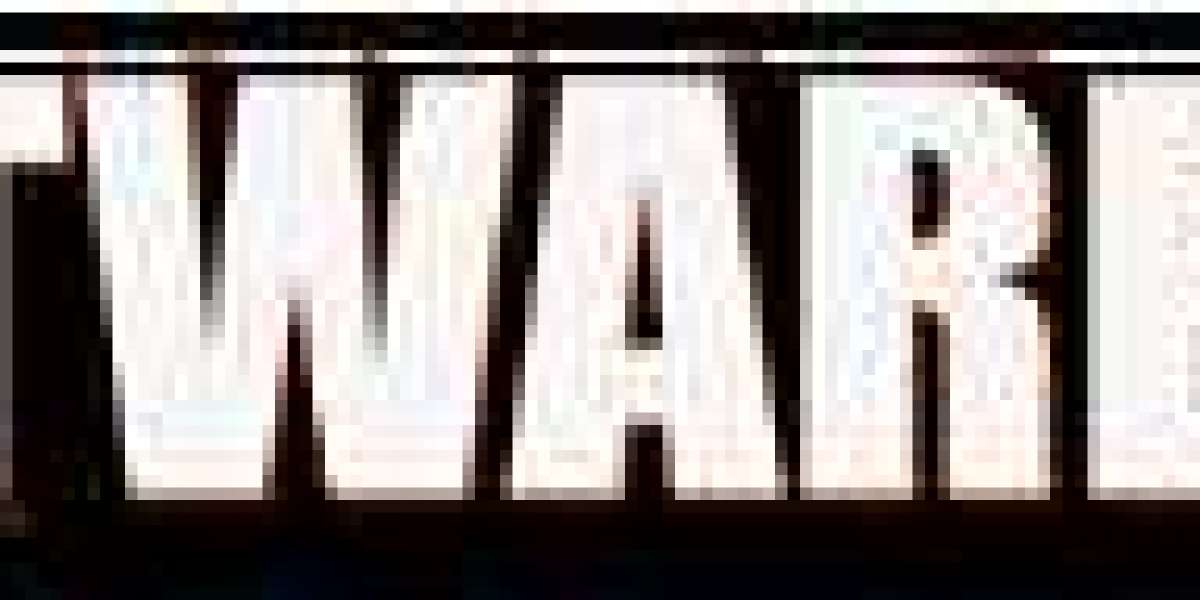Microsoft Word has long been a staple in word processing, offering users a comprehensive suite of tools and features. Over the years, Microsoft has released several versions, each with enhancements and improvements. This article will delve into the key features and highlights of Microsoft Word 2013, Microsoft Word 2016, and Microsoft Word 2019. Let's explore the evolution of this popular software and discover the unique capabilities that each version brings to the table.
Microsoft Word 2013:
Microsoft Word 2013 revolutionized the way users interacted with documents. With its sleek and intuitive interface, Word 2013 introduced new features to enhance productivity. One notable addition was the "Read Mode," which optimized the reading experience by adapting the layout to fit different screen sizes and orientations. Collaboration also became seamless with the introduction of real-time co-authoring, enabling users to work on documents simultaneously. Furthermore, Word 2013 introduced improved multimedia capabilities, making embedding videos, images, and online content into documents easier.
Microsoft Word 2016:
Building upon the foundation of its predecessor, Microsoft Word 2016 took document creation to new heights. One standout feature was the integration of Smart Lookup, allowing users to conduct quick research within the application. Users can access definitions, explanations, and relevant information from the web with just a few clicks. Additionally, Word 2016 introduced the "Tell Me" feature, a powerful search tool that provided instant access to various commands and functions. This feature proved invaluable for new and experienced users, enabling them to navigate Word with ease and efficiency.
Microsoft Word 2019:
The latest version of Microsoft Word, released in 2019, further refined the user experience while introducing new functionalities. One of the most notable enhancements was the focus on collaboration and teamwork. Word 2019 allowed users to share documents and collaborate in real time, making it easier to work together regardless of geographical location. Additionally, new features such as the Focus mode and improved inking capabilities provided a distraction-free writing experience and enhanced support for touchscreen devices. Word 2019 also introduced additional tools to aid in document review, such as the "Translator" and "Resume Assistant."
Conclusion:
Microsoft Word has evolved significantly over the years, offering users powerful tools and features to enhance their productivity. From the intuitive interface of Word 2013 to the advanced collaboration features of Word 2016 and the enhanced teamwork capabilities of Word 2019, each version has brought unique benefits to users. Whether you're a student, professional, or casual user, Microsoft Word continues to be a versatile and indispensable tool for creating, editing, and sharing documents. Stay updated with the latest version to make the most of its innovative features and elevate your document creation experience.