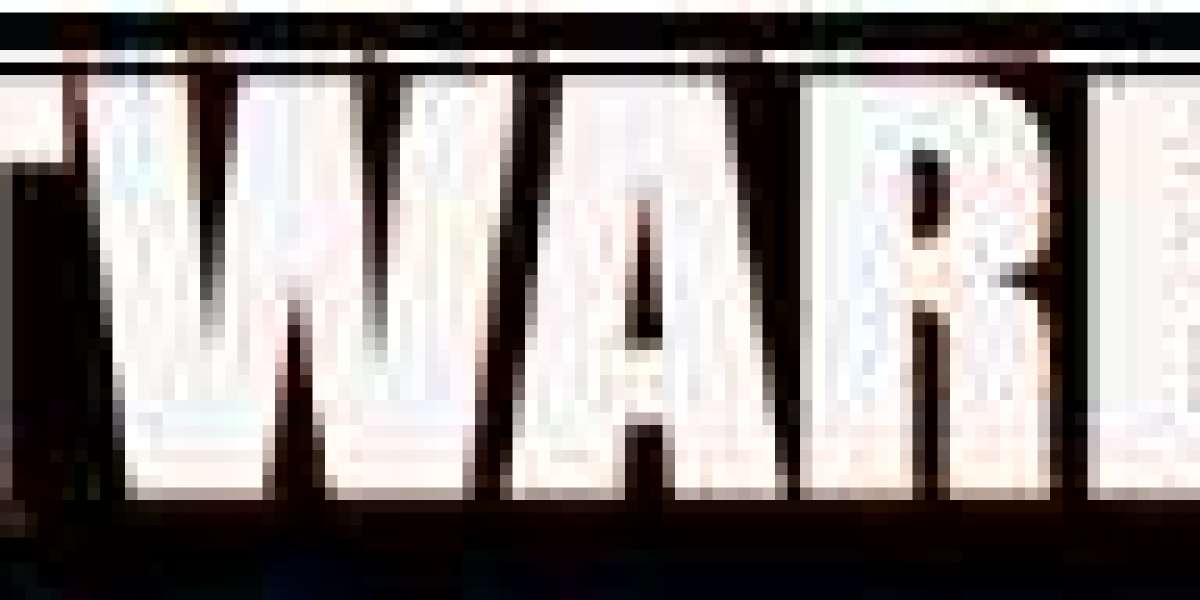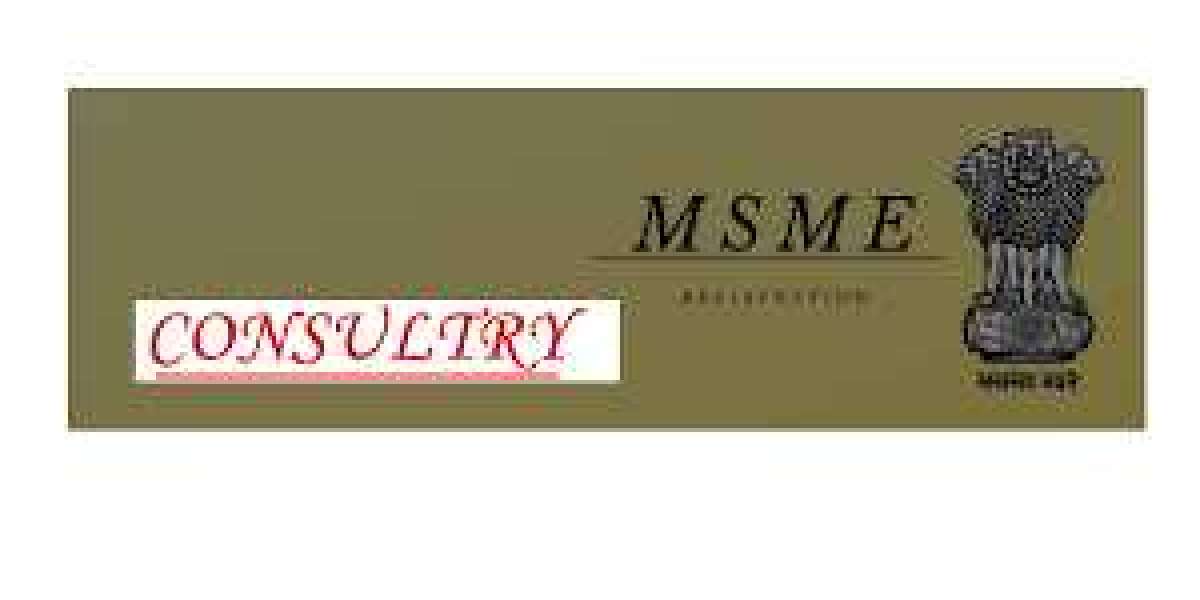In operating systems, Windows 10 has remained a cornerstone for years. This article delves into two crucial aspects: Windows 10 S and Windows 10 licenses. Understanding these facets is pivotal for both casual users and tech-savvy enthusiasts.
Exploring Windows 10 S
What is Windows 10 S?
Windows 10 S is a streamlined version of the standard Windows 10 operating system. It's designed for improved security and performance. With a focus on simplicity, it restricts users to installing applications exclusively from the Microsoft Store. This limitation enhances security by ensuring that all software undergoes rigorous screening before becoming available for download.
Advantages of Windows 10 S
One primary benefit is enhanced security. Only allowing apps from the Microsoft Store significantly reduces the potential for malicious software. Moreover, the streamlined nature of Windows 10 S results in quicker boot times and smoother overall performance, making it an ideal choice for users seeking efficiency.
Limitations of Windows 10 S
However, the trade-off for security and performance is reduced flexibility. Users might find some of their preferred applications unavailable through the Microsoft Store. This can be limiting, particularly for those who rely on specific software for their work or hobbies.
Navigating Windows 10 Licenses
Understanding Windows 10 Licenses
Windows 10 licenses dictate how users can use the operating system. There are two primary types: Retail and Original Equipment Manufacturer (OEM) licenses. Retail licenses are transferable between different systems, providing flexibility. In contrast, OEM licenses come pre-installed on devices and are typically tied to that specific hardware.
Types of Windows 10 Licenses
- Windows 10 Home: Designed for casual users, it offers essential features like the Start Menu, Cortana, and the Microsoft Edge browser.
- Windows 10 Pro: Geared towards businesses and power users, it includes advanced security features like BitLocker encryption and remote desktop functionality.
- Windows 10 Enterprise: Catering to larger organizations, it provides comprehensive security and management tools. It's available through volume licensing.
Activation and Genuine Windows
Activation is vital to enjoy the full benefits of Windows 10. A genuine Windows license ensures regular updates, security patches, and access to Microsoft support. Unauthorized copies can lead to issues, including missing features and security vulnerabilities.
Conclusion
In conclusion, Windows 10 S and Windows 10 licenses are pivotal aspects of the Windows ecosystem. Windows 10 S offers enhanced security and performance by limiting app installations to the Microsoft Store, albeit with some limitations. On the other hand, understanding Windows 10 licenses is essential for users to utilize the operating system within legal and functional bounds fully.
Whether you're drawn to the simplicity of Windows 10 S or the versatility of different license options, Windows 10 continues to evolve to meet the diverse needs of its users. By comprehending these core concepts, you're better equipped to make informed decisions about your Windows 10 experience.