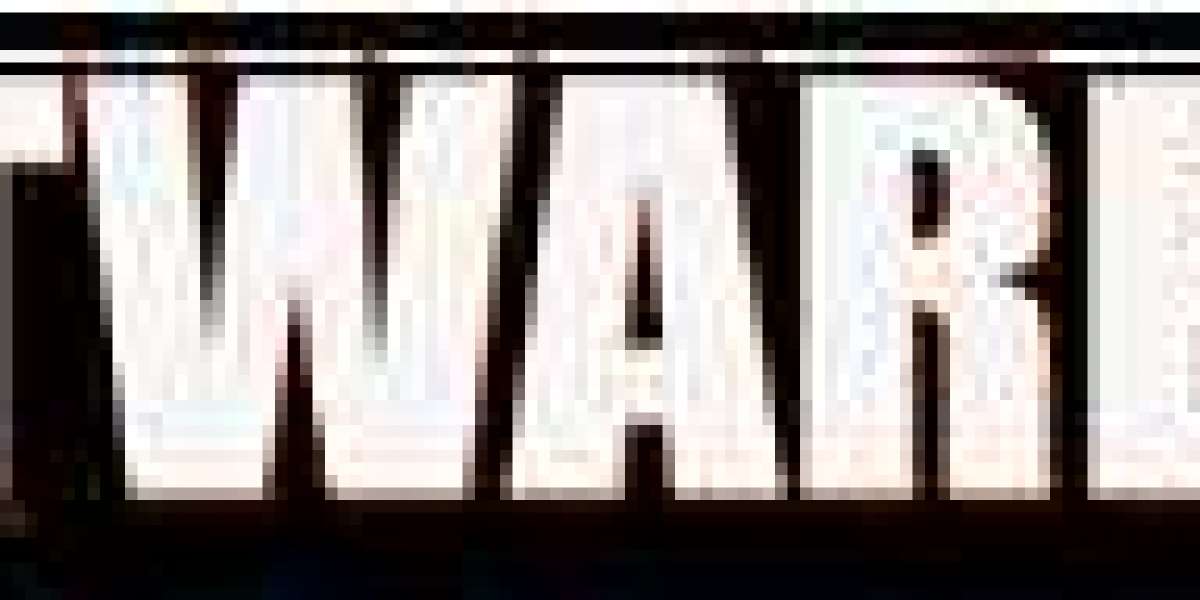As a student, using Microsoft Office is a fundamental part of your daily routine. Whether you are inserting data into Excel, or editing your slides with PowerPoint or summarizing an essay on Word, you will certainly use Microsoft Word in your Classes. Thus, when Microsoft office releases a new version of offices, there is a need for excitement. The recent release of Office 2019 is enhanced and well-designed to suit your needs as a student. The Home Student 2019 Mac version is perfect and the good news is that it will cost you little to no cost when getting it from your Schools Portal. There is so much that the new version of the Office brings to the table. As a student, you are surely going to surely benefit from the office 2019 features.
Concentrate on your Work
The new version of the Office gives students a better chance of staying focused. Microsoft Word comes with a new Focus mode, which enables students to turn off other distractions. The Focus mode on Word will shut out any interferences that are on your desktop, allowing you to fully concentrate on your work and get more work done. Microsoft Outlook also has a feature to reduce distractions. If you are not interested in the focus mode features, one can easily turn them off and continue as normal.
Excel Gets an Upgrade
As a frequent user Excel, you will find the office version to be ideal for you. Major enhancements have been done to the Excel 2019 app. Improved tools have been integrated to help anyone generate complex analyses, generate reports, and data models. Also, exporting data tables to Power BI is very easy and not time-consuming. Excel 2019 also has other powerful features including 2D maps and funnel charts.
Draw with Ease
Microsoft has supported the use of pen-like devices for a long time now. The new Home Student 2019 Mac version comes with a much better inking feature. When using the roaming pencil, the system will allow you to turn your screen into a canvas. This new feature lets you sketch or draw on Word documents or PowerPoint slides. The roaming pencil also offers numerous customization tools and features, making your work very easy.
Very Affordable
Another vital reason why users are loving this new version is because of the pricing. As a student, you can get the suite at an affordable price or no cost at all. If your school offers Office 2019 through the Web store, then you may find that you are eligible of getting a massive discount.
Conclusion
As a student, taking advantage of the Home Student 2019 Mac version is a good move. The installation process is still very straight forward and you can start enjoying the numerous upgrades and benefits the new version offers. As you use the new version of windows, make sure to extensively explore it, and you will find numerous features that will make your school life better.